Guide on Safe Internet Connection, Especially for Children and Distance Learning
It's great to be able to communicate now that we're “staying home”. Technology helps us to stay connected even from afar. We learn the best possible way to do it… safely!Drafting and scientific editing: Dr. Stella Canna Michaelidou
Graphic design and text editing: Athina Kanari
(April of 2020)
It’s great to be able to communicate now that we’re “staying home”. Technology helps us to stay connected even from afar. We learn the best possible way to do it… safely!

We are grateful that today’s technology allows us to work from home, that children are able to attend classes, and especially the fact that we can stay in touch with the people we love, even from a distance. It is very important for children to communicate with their grandparents and their loved ones who are “physically” away. This can be done safely, via WIRED video calls (through SKYPE, Viber, Messenger, WhatsApp, Zoom, FaceTime, etc.).
In this guide, emphasis is given to wired internet communication, as the safest and most appropriate option for children. However, information is also given on how the wireless can be used in combination with essential precautionary measures.
Wireless communication is very convenient. However, we should use it with caution, applying PROTECTIVE measures, especially for children for whom wired internet connection is highly recommended. Through wired connection the child will be able to surf the internet and learn remotely, quickly and safely without being exposed to the harmful electromagnetic radiation (EMF/RF) that is emitted either by the device, or the router (further information and scientific evidence you may find in the bibliography listed on our website at the following link). We therefore apply good practices and use the internet and electronic communication safely and reasonably according to the age, especially now that we are at home. We put our health and especially children’s health above any “convenience”. We simply need to connect to the internet directly via an ETHERNET cable, and disable the Wi-Fi and mobile data, which must always be turned off when not in use.


Ethernet cables up to 50 metres long
Remember that wired internet via Ethernet is more efficient than wireless Wi-Fi or mobile data. Because with the wired connection we have:
- much faster connection speeds,
- more reliable signal, without interruptions
- better data security
But above all it is SAFE, since protects you and especially your children from the electromagnetic radiation (EMF/RF) (see the Declaration of Nicosia 2017, the scientific bibliography, the videos, and the guides of the Cyprus National Committee on Environment and Children’s Health at www.paidi.com.cy). For the above reasons, apply wired technology in your home as much as possible. Make sure your child’s laptop, tablet and computer are connected to the internet through wired connection for distance learning.
A. HOW TO CONNECT TO THE INTERNET THROUGH WIRED CONNECTION:
- Connect directly to your provider’s signal via Ethernet and turn off the Wi-Fi of your home, i.e. the antennas on your router/modem. Your internet provider’s technical service can guide you through the process. Always remember to turn off all wireless antennas (mobile data, Wi-Fi, Bluetooth) on your computer, mobile phone or tablet. The wired connection DOES NOT AUTOMATICALLY DISABLE THE WIRELESS ANTENNAS e.g. Wi-Fi, etc.




- The best solution is to use an existing internal ETHERNET networking. For new homes under construction it is advisable to plan ahead an internal wired network. that branches throughout the house (install cabling).
To connect multiple devices to a Router at the same time, use a Network Switch or Network splitter that allows you to expand your wired network by connecting multiple Ethernet cables.

3. If the above two options cannot be applied, then we have no other alternative but to branch the signal through the electrical line of the home by using the POWERLINE network adapters. This option is an emergency solution with one reservation, because like all other electrical appliances, the powerline adapters create “dirty electricity”. This, however, can be limited (see below) and does not compare to the health impact associated with the passive exposure (from the Router) and especially the much higher direct/active exposure of the user & the passive exposure for anyone who is close to those using 4G, or Wi-Fi or close to the Wi-Fi routers.
The wired Ethernet connection from the router to any room
– connection via POWERLINE adapters
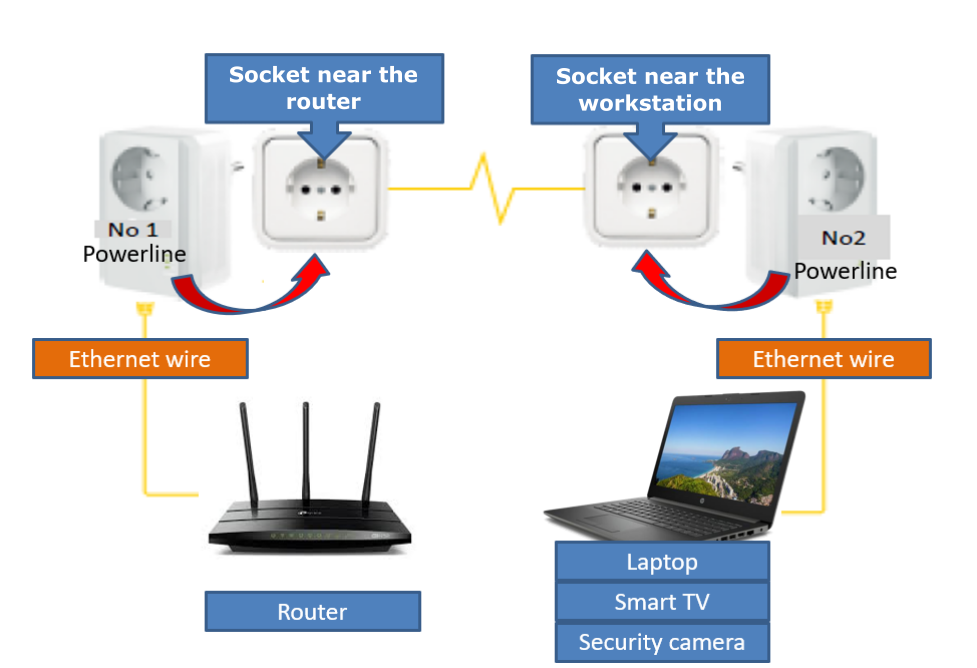
Based on the above, it is recommended to:
- Purchase a simple type of twin powerline adapters-without a Wi-Fi option. They are safer and cheaper, at the price of app. 50 euros. Powerline adapters that allow for the connection of two or more devices are also available on the market.
- Use Ethernet wire of such length that allows to use the connected device at distance from the №2 powerline adapter, preferably more than 2 metres away from it.
- If a powerline adapter is in a bedroom, it is advisable to remove the socket or disconnect it at night, a practice that must be applied with all electrical appliances in the bedroom.


- By using wired connection, in combination with Wi-Fi deactivation, you can be confident that you create an oasis of reduced exposure to electromagnetic radiation for your family, while enjoying the advancements of technology in the most efficient way and with a stable and uninterrupted network connection.
However, if you choose to use a wireless connection, you must apply the necessary PROTECTIVE (PROPHYLACTIC) measures and especially to make use of the “ON” and “OFF” buttons (activation/deactivation of the Wi-Fi) in order to reduce the exposure to radiation and its effects as much as possible. And remember that mobile phones and other wireless devices ALWAYS EMMIT EMF/RF RADIATION, EVEN WHEN NOT IN USE!
- Only turn on the Wi-Fi, mobile data and Bluetooth for as long as are absolutely necessary and turn them off systematically when not in use, and definitely at night. This tactic applies to both routers and Wi-Fi or mobile data applications.

- AVOID OR AT LEAST DRASTICALLY LIMIT THE USE OF WIRELESS INTERNET AND OTHER WIRELESS DEVICES BY CHILDREN
- Keep a distance of at least 5 meters between the workplace and the Wi-Fi Router, and make sure that the laptop and other devices are not placed on the lap but instead on a table as far away from the body as possible.
- Remember to keep children away from you, and especially not to hold them in your arms when you use wireless communication and wireless internet. Passive exposure is greater and more dangerous for them than in adults.

Image source: www.freepik.com – Baby photo created by javi_indy
- Before giving devices (tablets/mobile phones) to children switch all into flight mode and deactivated all antennas e.g. Wi-Fi, Bluetooth connections. Download movies, songs, etc. to your device so that children watch or listen to them in flight mode with all antennas turned off.
- For older children, try as much as possible to enable WIRED connections via ETHERNET for distance learning.

- Depending on children’s age SET BOUNDARIES regarding the time children spend with screens and electronic media. Instructions are provided by the American Academy of Pediatrics (AAP), which has prepared relevant tools to help you (more information at the following link). AAP proposed:
- Zero time for children under the age of two, with the sole exception of a short Skype (a short video call, preferably wired) with loved ones,
- Up to 30 minutes for preschoolers.
4. Limit or avoid “electronic entertainment” and electronic games for children, to avoid behavioral problems, addiction and dependence.
5. Choose books, board and other games, music, exercise, dance and especially enjoy shared activities with your children.
6. Watch together with your children the two videos of the Cyprus National Committee on Environment and Children’s Health one for children and one for teenagers, and those of other organizations (such as the following: “A Little Chat” and “The Glow”).

- Avoid children’s exposure to screens for at least one hour before bedtime and completely remove or disable all wireless devices from their bedroom.
E. PROTECTION OF PREGNANT WOMEN
Pregnant women should especially protect the fetus and afterwards the baby, and make the most out of wired communication and wired internet. Below you can watch the video (produced by the Cyprus National Committee on Environment and Children’s Health).
- Your sleeping area is your shelter, that must provide your body with important opportunities for growth, detoxification and damage repair at the cellular level. As scientifically proven, these biological processes are affected by light, “dirty electricity”, by screens, but especially by the pulses of electromagnetic radiation. Due to that it is important to turn off and fully deactivate all devices in the bedroom, especially the wireless ones, and do not charge your cell phone in the bedroom, even if it is switched into flight mode.
- Clock, alarm, camera, video making and watching pre-downloaded movies and other applications can work in flight mode. However, some “smart” devices cannot be turned off, therefore you should seriously reconsider the use of a device that constantly emits radiation (such as specific smartwatch models, Fitness bands, etc.).
- Use a landline for phone calls, especially for children, and forward mobile phone calls to landline phones.

Source of image: freepik – created by asier_relampagoestudio
- Remember that distance is our ally because radiation exposure decreases exponentially as the distance increases. Consequently, stay away from wireless devices, whether you use them or not. Use wired hands free, the loud speaker, do not place the phone in pockets or near the chest but instead in a bag, and do not place the laptop on the lap, but on a table instead.
Based on the Nicosia Declaration 2017 and the scientific bibliography found at
and available at: www.paidi.com.cy/common-positions-2017-280519/?lang=en
Essential information and practical tools were taken from “Wireless Education” by Cecelia Doucette, and Environmental Health Trust.
For further information you may refer to the
Cyprus National Committee on Environment and Children’s Health’s website at: www.paidi.com.cy




